Installing Subuno Fraud Prevention App for Shopify
This page describes the steps involved in installing Subuno's fraud prevention app for Shopify. The installation process takes a few minutes.
Step 1:
Visit the Shopify App Store and click on "Install App". If you already have a Subuno account, please sign in before you start the installation process.
Step 2:
You may be asked to log into Shopify then to confirm installation of the Subuno app.
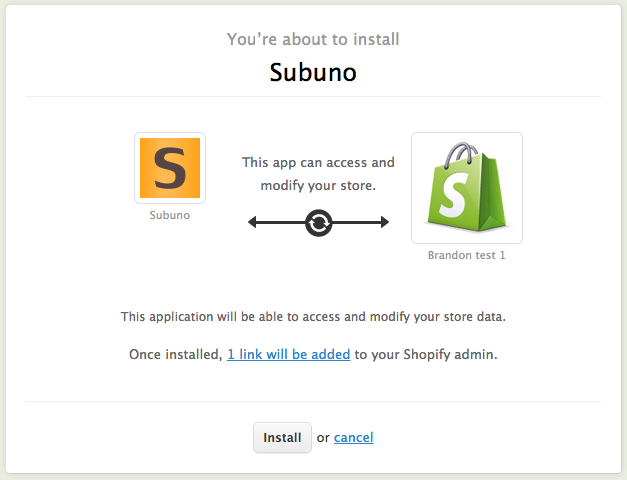
Step 3:
You will be re-directed to a Subuno landing page asking you to enter your email address. Once submitted, the app will finish installing for your store and your Subuno login credentials will be sent to you via email.
Step 4:
To test the installation, find an old order within Shopify and click on "Review in Subuno".
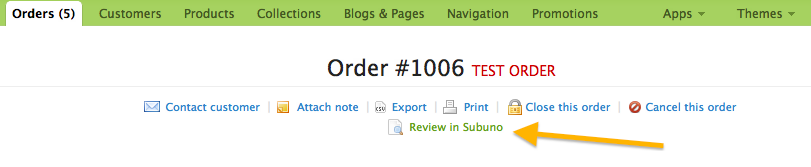
Step 5:
If working correctly, you will now see the manual review screen within Subuno and looking at the order you just sent over manually. (New orders will be automatically sent into Subuno). Start screening for fraud! Sending old orders (both good and bad) into Subuno is a good way to familiarize yourself with the various fraud prevention tools and the data that they offer.
